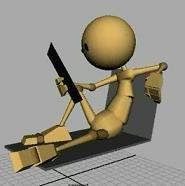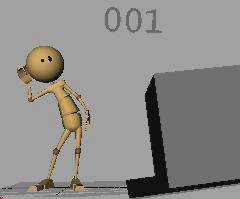Hi Everybody! I'm coming to the end of my fourth semester at Animation Mentor, and it's been amazing. I can't believe how much I've learned and yet how much there is still to learn. Just when I think I've got something down, I find I didn't have the slightest clue. But that's ok. That's what this is all about, right? Trial and error. Better now than in the middle of a feature production, going into dailies
* and getting laughed out the door!
Well, I have a lot to share with you! I have 4 assignments, including the completion of the piece you've seen snippets of from last year, a golf swing test, an acting test and a two character shot which I'm just finishing this week. I also have news on the mentor I had last semester and where you'll see his work, as well as some details about this semester's mentor, Doug dooley, a dry but humorous fellow who's an exceptional animator and working over at PIXAR! I'll probably also touch on our recent move from L.A. to Boston, and why, as it is directly related on some levels with my animation Mentor experience, and what the upcoming plans are before I graduate from teh course and become a full-fledged (hopefully) working animator. This may take a few posts, but I'm dedicated to getting this out now, as it's a good time for me, so I'll be working on it over the next week or so. So here we go!
Over the course of the last few months...ok, let's not kid myself, I haven't posted here since last November. It's been over six months! No way. Well then, there's a lot of catching up to do. I've been listening and relistening to audio conversations on
Animation Podcast which is a fantastic site. He talks with some pretty important and influential animators, including Eamonn Butler, Ron Clemmens and John Musker, Nik Ranieri and the venerable Glen Keane. What's really cool about these interviews is not only getting a sense of history (especially Disney history, since both the site's creator and his interviewees all seem to have roots there) but also how passionate these people are about the field and about the future potential of animation as an artform, regardless of whether it's on the computer or hand drawn or stop mo.** or whatever. Plus I'm starting to get familiar with the people, places and work that continue to be important knowledge as I prepare to work my own way itn this industry.
Every now and then, I hear something that sticks, like Ward Kimble's advice to always allow the audience to see the funny picture "There's a funny picture in this scene, make sure they see it!" or learning about new resources that are available, like gesture drawing with Walt Stanchfield, and important figures in animation, like James Baxter (who's apparently in his own studio in Pasadena, of all places!). There also been advice about demo reels from Nik Ranieri: Take chances. Make it polished animation. Don't worry about lighting and rendering unless you want a job in lighting or rendering. Good mixture of physical stuff and expressive stuff, but make sure it's all driven by an idea. Keep reels short. 4 or 5 scenes is plenty.
So if you get a chance, and are interested in the nitty gritty of animation production, politics, and life, give it a listen.
Next segment: Picking up where we left off. How the final assignment from body mechanics failed, and lessons learned.
*Dailies: Showing your animation progress to the director and peers in a closed door meeting where your work is watched and critiqued, usually on a daily basis.** Stop Mo. or Stop Motion: An animation technique whereby articulate puppets are placed in a scene and a picture is taken to represent 1/24th of a second of film. The puppet is then moved again slightly and another picture is taken. This process is repeated over and over, moving the character through the scene. Playback of the pictures at real-time produces animation.
 p ground, so I wasn't feeling like I was done for, but boy, it was really tough to just let it slip. And Scott was really cool about it. He understood, and we worked out a plan to keep me in the loop for the ten days during the trip, and I even attended the live QnA from Arkadelphia, Arkansas via the internet at the friendly Hampton Inn! Those be good folk.
p ground, so I wasn't feeling like I was done for, but boy, it was really tough to just let it slip. And Scott was really cool about it. He understood, and we worked out a plan to keep me in the loop for the ten days during the trip, and I even attended the live QnA from Arkadelphia, Arkansas via the internet at the friendly Hampton Inn! Those be good folk.